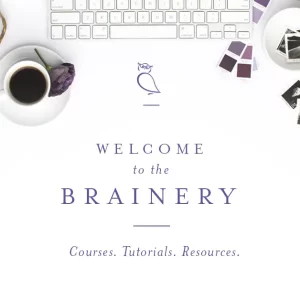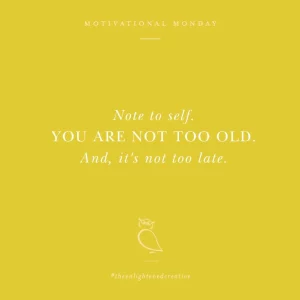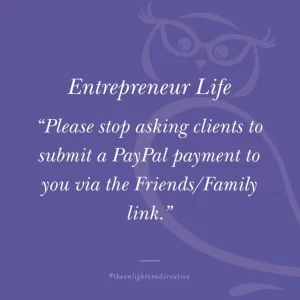For one reason or another, many of us have been expected to step in front of our video camera for an on-line meeting or virtual presentation. There are many advantages to virtual interactions — These advantages include visibility, audience and a controlled speaking environment. Here’s the Thing — It our controlled environment that can stump some of the best of us in a virtual setting. Here are seven (7) missteps we make in our virtual meetings and interviews, along with some solid tips for overcoming them.
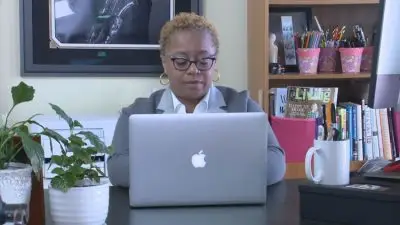
- Misstep #1 — Your Screen Needs to Be Cleaned. Every now and then, I will notice that I look hazy or blurry on screen. So, I make a point of using a spray cleanser and a soft cloth to clean my computer screen prior to each of my virtual interaction. While I’m at it, I make sure that nothing is blocking my computer speakers too. I want to ensure I am well seen and well heard.
- Misstep #2 — It’s Hard to Hear You. Sometimes, our computer microphone work like a charm. Sometimes, they doesn’t. Sometimes, they work fine but your dog won’t stop barking in the background. To ensure you are prepared for any of those instances, make sure you have a good pair of (preferable noise-cancellation) head phones on tap in case you need a better control of your audio environment.
- Misstep #3 — There’s a Shadow on Your Face. Before your virtual interaction begins, make sure you are well lit while you are on-screen. Of course, natural light is best. But, when you don’t have that option, use bright, but soft, overhead lighting.
- Misstep #4 — Your Posture Makes You Look Tired. So, sit up straight and avoid leaning forward onto the desk or table in front of you. And, while you are at it, avoid slumping backwards into your seat too.
- Misstep #5 — You Are Too Close or Too Far Away from the Camera. Prior to your virtual presentation of meeting, consider practicing how your face is framed in a camera. Once you sit up straight for your on-line interaction, frame yourself within the camera. Make sure you are in the center of the video view and limit the video space above your head. Sometimes, you can achieve this by elevating your camera — When I participate in a virtual discussion or interview, I achieve this video framing by placing a large book underneath my laptop computer.
- Misstep #6 — Your Background Affects Your On-Screen Presence. Not too long ago, I happened to notice the bookshelves behind me during a virtual meeting with fellow members of my parish. Upon review of the video, I noticed that my bookshelves looked a mess! Actually, bookshelves weren’t a mess, but the “view” of the bookshelves within the video frame looked messy. So, I spent a little time reorganizing my book shelves to ensure they showcased a “cleaner look” behind me. If you cannot achieve a clean background, consider using one of the “virtual backgrounds” available to you on your on-line discussion software, such as Zoom.
- Misstep #7 — Your Outfit Doesn’t Work For You. Wear comfortable clothing that complements you on a computer screen. Make sure your clothing fits you comfortably when you are sitting down. More than likely, you are going to be sitting down during your video time, so you don’t want spend your time in front of the screen pulling and tugging on your clothes. Consider wearing an outfit that without too many patterns — You want the other participants to focus on you when you are speaking. And avoid Noisy Jewelry. If your jewelry makes a noise when you move your body, consider switching it out for “quieter” jewelry. Personally, I am a big fan of bangles. But, they make a noise every time I move my hands And, since I talk with my hands, my bangles can be distracting to the other participants.
Love and Soul Always, Kawania